We are here to help. If you need assistance with your Pixie Tunes Pregnancy Speakers, you have reached the right place. Our specialists have grouped some of the most frequently asked question for your convenience. You will find everything you need from Pixie Tunes basics to to advice on using the adhesive gel packs.
Kit Contents
What is included in a Pixie Tunes Box?
Your Pixie Tunes Premium contains the following
- Pixie Tunes Dual High Fidelity speakers with volume selector switch and comfort cable
- Two pairs of hydrogel adhesive patches to stick speakers on belly
- Precision stereo audio splitter for simultaneously listening to crystal clear sounds with your baby
- Cushioned carry case with pull string lock tab to store your Pixie Tunes speaker system
Your Pixie Tunes Elite contains the following
- Pixie Tunes Headphone adapters
- Two pairs of hydrogel adhesive patches to stick speakers on belly
- Precision stereo audio splitter for simultaneously listening to crystal clear sounds with your baby
- Cushioned carry case with pull string lock tab to store your Pixie Tunes speaker system
Compatibility
Which devices are compatible with Pixie Tunes?
Your Pixie Tunes Premium is compatible with all cell phones, tablets and mp3 players which support an audio output jack.
Your Pixie Tunes Elite is compatible with Air pods, Apple iPhone (5th generation and beyond), iPod Nano (7th generation), Samsung Galaxy (S6 and beyond).
Can I use Pixie Tunes with iPhone 7 or newer model?
You will need a stereo to lightning adapter to use Pixie Tunes with newer models of the iPhone. You can purchase one here.
Can I use Pixie Tunes with Android devices using USB-C ports?
You will need a stereo to USB-C adapter to use Pixie Tunes with newer models of the Android devices. You can purchase one here.
Do I need an APP to use Pixie Tunes?
You don’t need any APP to use Pixie Tunes. Simply plug into your phone and its ready to play.
Preparing for Use
How do I prepare for using the Pixie Tunes system?
- Before using Pixie Tunes, gently wipe your skin to remove all lotions and body oil. The adhesive patches stick best on fresh cleansed skin.
- After attaching the adhesive patches on the speakers, securely place the speakers on one spot on your belly. Do not move the speakers or remove and replace them during a session as it will reduce the life of the adhesive patches.
- To increase life of the patches, do not remove the adhesive from the speakers after use. Place the speakers with adhesive on the transparent adhesive strip that came with the gel patches. This will prevent the adhesive gel patch from loosing its adhesiveness and prevent dirt buildup. Do not touch the patches or let them come in contact with other surfaces except skin.
- Over time, as adhesive patches come in contact with your skin, body oil will reduce adhesiveness. If this happens, place a few drops of water on them and rub gently with your finger to clean them. Re-apply after the patch dries.
Using Pixie Tunes
How do I setup the patches and use Pixie Tunes
- Pixie Tunes Pregnancy Speakers can be used with any standard digital audio playback device including your cell phone, mp3 player and portable music systems. Follow the steps below to correctly setup and use your Pixie Tunes system.
- Peel the white paper from the top of the transparent adhesive patch strip. Do not touch the adhesive patches.
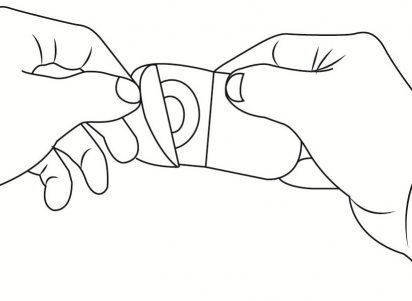
- Press the Pixie Tunes speaker firmly onto the gel patch, ensuring that the gel is on the middle of the speaker.
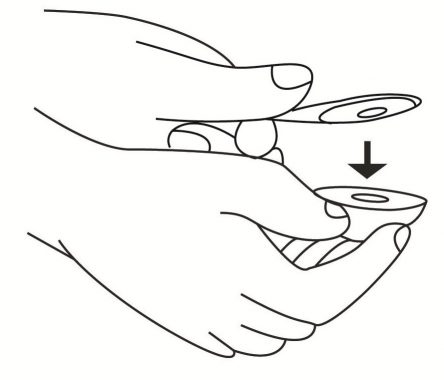
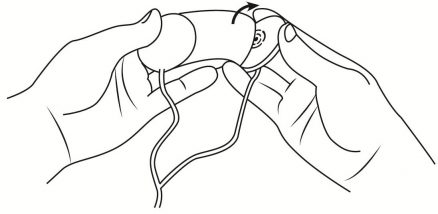
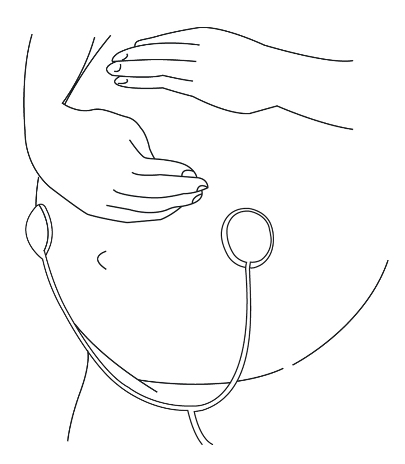
Playing Music, Sounds and Talking to your Baby
How do I play music with Pixie Tunes?
Pixie Tunes Premium
To play music attach Pixie Tunes Premium on your belly and insert the other end into your phone, tablet or mp3 player (use adapter if needed). Now you can play music to your baby.
Pixie Tunes Elite
Place your wired/wireless ear buds in the Pixie Tunes Elite baby bump adapter and attach on belly and insert the audio jack into your audio device and Pixie Tunes is ready to use in seconds without any special APP.
How do I play sound recordings
How do I play live sounds from family?
To play live sounds from family and friends, use the included sound splitter.
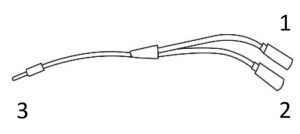
To play live sounds from family and friends, use the included sound splitter.
Insert Pixie Tunes adapter headphones into jack (1).
Insert your second headphones with microphone into jack (2).
Insert plug (3) in your cell phone.
Phone calls will now be played back in crystal clear sounds to your baby.
Have your baby listen to cute conversations with your loved one far away. Sing lullabies and have send special messages to your baby with Pixie Tunes.
Adhesive Patches
Can I get some tips to maintain my adhesives?
1. After attaching the adhesive gel patches on the speakers, securely place the speakers on one spot on your belly. Do not move the speakers or remove and replace them during a session as it will reduce the stickiness of the adhesive gel patches.
2. To maintain stickiness of the adhesive gel patches, do not remove them from the speakers after use. Place the speakers with adhesive on the transparent adhesive strip that came with the gel patches. This will prevent the adhesive gel patches from loosing its stickiness and prevent dirt buildup. Do not touch the patches or let them come in contact with other surfaces.
3. Over time, as adhesive gel patches come in contact with your skin, body oil will reduce stickiness. If this happens, place a few drops of water on the adhesive patches and rub gently with your fingers. Re-apply after the patch dries.
What is the best way to care for the adhesive patches?
Pixie Tunes adhesive patches are manufactured using skin-safe hydrogel. The life of the adhesive patch varies depending on the duration of use, your skin type and care taken.
- After use, do not remove the adhesive from the speakers. Place the speakers with adhesive on the transparent adhesive strip that came with the gel patches. This will prevent the adhesive gel patch from loosing its adhesiveness and prevent dirt buildup.
- Use a fresh pair of adhesives when replacing an old pair. Do not mix old and new adhesives.
How often should I replace the adhesive patches?
Each adhesive patch lasts 20 – 30 sessions. You should replace them after they start to lose their adhesiveness.
Where can I purchase more adhesive patches?
You can purchase adhesives here.
Audio Splitter
How do I use audio splitter?
Use the included precision audio splitter for shared listening. With the audio splitter, you can simultaneously listen to what’s playing to your baby in the womb. The audio spliter comes with two jacks and a plug.
For simultaneous listening, insert Pixie Tunes and your headphones into the jacks. Insert the splitter plug in your audio device.

Volume Control
Does Pixie Tunes Premium have a volume control switch?
Yes, Pixie Tunes Premium pregnancy speakers have a volume limiter switch to safely playback sound to your baby in the womb. The volume limiter switch has a PRE and POST level. Both PRE and POST levels are safe for your baby in the womb. You can chose the desired setting by moving the slider left or right.
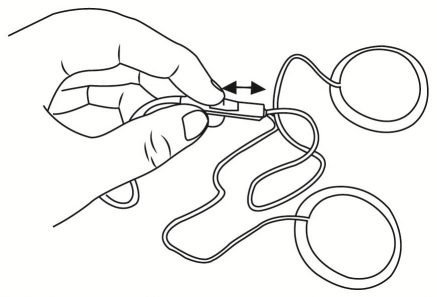
When should I use the PRE setting?
The PRE setting is the low volume setting. Use the PRE volume seting used when playing music to your baby in the womb.
When should I use the POST setting?
The POST seting is the high volume seting. Use the POST volume seting when playing voice recordings, voice messages or soft music to your baby in the womb.
Using PixieTunes Without Adhesive Patches
How do I use Pixie Tunes without the included adhesive patches?
For best results, it is recommended to use Pixie Tunes speakers with included pair of adhesive gel patches. Pixie Tunes can also be used just as well without the adhesive patches.
To use the system without adhesive patches, simply place the two High Fidelity PixieTune speakers into your pregnancy support garment or maternity pants. Ensure that the speaker cables are lose so you do not accidentally pull or tug on them. Do not apply too much pressure to the Pixie Tunes speakers or to the garment.
Cleaning and Maintenance
Are Pixie Tunes waterproof?
The Pixie Tunes system is not waterproof. Do not immerse in water. Do not operate with wet hands.
How do I clean Pixie Tunes?
To clean your Pixie Tunes, scrub gently with a soft dry cloth. To disinfect your Pixie Tunes, use lint free alcohol wipes.
Registration and Warranty
Where do I register my Pixie Tunes
You can register your Pixie Tunes here.
What is the warranty on Pixie Tunes
The Pixie Tunes system have a 1 year manufacturers warranty against defects in material and workmanship under normal use from the date of purchase. This warranty is non-transferable and does not cover misuse, abuse or damage from ordinary wear and tear and neglect. Read more about warranty here.
I still have questions. Who should I contact?
If you still need assistance, please fill the form under Contact Us section or call us at (800) 230-6775.
I am text block. Click edit button to change this text. Lorem ipsum dolor sit amet, consectetur adipiscing elit. Ut elit tellus, luctus nec ullamcorper mattis, pulvinar dapibus leo.




